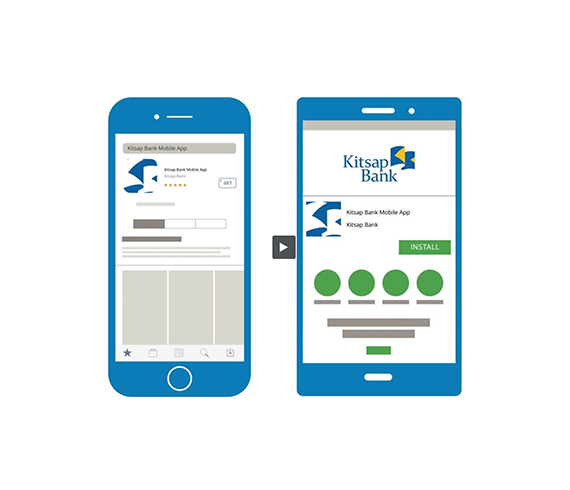Mobile Banking Help
Is Mobile Banking free?
Yes! Please keep in mind that your mobile provider’s message and data rates may apply.
Is Mobile Banking as secure as Online Banking?
Using Mobile Banking is secure and offers much of the same security features and protection as Online Banking.
Internationally recognized security standards and industry best practices. No data will be stored on your device and data is encrypted at all times via HTTPS. You will use your existing Online Banking User ID and Password to sign in Automatic session timeouts after inactivity.How does Touch ID or Fingerprint Login work?
Using Touch ID/Fingerprint Login is a secure, fast way to access your financial information. Note: you must set up Touch ID/Fingerprint Login on your supported device before logging in. Only one fingerprint can be registered to an account. The fingerprint is encrypted and stored on the device only and is not made available to any other service providers, including Kitsap Bank.
Touch ID/Fingerprint Login is tied to your online banking password. Therefore, if you change your password for online banking, you will be prompted for your online banking username and password to re-enable your Touch ID/Fingerprint Login.
How does the 4-digit passcode work?
You will be prompted for your online banking username and password to set up a 4 digit Passcode. Please note that the 4 digit passcode is not the same as your device passcode, nor is it your ATM PIN.
Only one registered user per mobile device can enable this feature. If another user already enabled the feature, the option on the Security Preferences page will not be available.
If both Touch ID and 4 digit Passcode are enabled, Touch ID will be the dominant login method.
What are the requirements for mobile devices?
Kitsap Bank’s Mobile App can be downloaded from the Google Play or Apple Store. Our Mobile App functions best when the GPS or native mapping app (also called Location Services) is enabled.
Android 10 and Apple iOS version 15 Mobile Connectivity Requirements: 4G LTE or Wi-FiMobile Deposit Camera Requirements: a mobile device with a rear-facing camera is required to deposit checks via Kitsap Bank’s Mobile App.
Does Kitsap Bank offer Mobile Deposit?
- Yes! Mobile Deposit is the ability to deposit checks via your Mobile device from Kitsap Bank’s free mobile app available from the Apple (App Store) or Android (Google Play Store). Check out this video regarding our Mobile Deposit service: View Video
Does Kitsap Bank offer Mobile Pay Services?
- Yes! Kitsap Bank customers can utilize Mobile Pay through Apple, Google Pay, Samsung Mobile Pay, Fitbit Pay or Garmin Pay.
I still need help with Mobile Banking. Who can I call?
Telephone support available Monday through Friday, 8 AM to 5 PM PST
360.874.1088 800.2TELLER (800.283.5537), Option 7Mobile App Deletion and Data Retention
- To request closure of your Online Banking account, which includes access to Kitsap Bank's Mobile App, email customerservice@kitsapbank.com.
Once completed your Online Banking and Mobile App access credentials will be deleted. There will be no additional retention period.